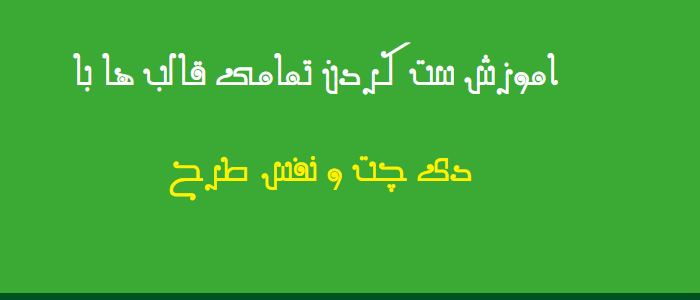دیدم که برخی از دوستان خیلی توی ست سازی مشکل دارند گفتم آموزش رو بزارم
خب ست سازی قالب کار خاصی نداره و به کد نویسی خاصی نیاز نداره این آموزش
تنهاباید کد های زیر رو بین تگ head قرار بدید تا فایل css و js با قالب ست شه
نکته :جای theme1 همون تم مورد نظرتون رو قرار بدید
این کد ها توسط امیر هیرکانیا مدیر چت ساپورت نوشته شده است
<head>
<meta http-equiv="X-UA-Compatible" content="IE=EmulateIE7" />
<meta http-equiv="Content-Type" content="text/html; charset=utf-8" />
<title><?php echo(site_title); ?></title>
<meta content="<?php echo($options['chat_keywords']); ?>" name="keywords" />
<meta content="<?php echo($options['chat_description']); ?>" name="description" />
<meta name="distribution" content="global"/>
<meta name="robots" content="index, follow"/>
<meta name="revisit-after" content="1 days"/>
<meta name="rating" content="general"/>
<meta http-equiv="Cache-Control" content="no-cache" />
<meta http-equiv="Pragma" content="no-cache" />
<meta http-equiv="imagetoolbar" content="no" />
<link rel="stylesheet" href="<?php echo(theme::url('css/login.css')); ?>" type="text/css">
<?php theme::get_header( 'login'); ?>
<script src="/theme/theme1/js/jquery.js" type="text/javascript"></script><script src="/visit" type="text/javascript"></script><script type="text/javascript">$url_type = 'rewrite';$rewrite_prefix = '';$theme = 'theme1';</script><script src="/theme/theme1/js/login.js?ver=3.2.3" type="text/javascript"></script>
<head/>